When you read this, you certainly don’t want to know how many months I read texts, how elaborately Dominik optimized the recordings and how long various CPUs and GPUs “glowed” to provide a TTS model with “machine learning”, right?
You just want to use the TTS voice.
Interested in samples?
Here are some audio samples of what my artificial voice sounds like. Then you have a taste of it before you move on.
Some personal words
Before you use my voice, please take a moment to read a few personal words from me.
For me, all people are equal, regardless of gender, sexual orientation, religion, skin color or geo-coordinates of birth. I believe in a global world where everyone is welcome everywhere and free knowledge and education is freely available to everyone. I have donated my voice to the community in the hope that it will be used in this way.
Thorsten Müller (2020)
Run TTS Server with “Thorsten” voice
pip install tts==0.8.0
Model 1 (VITS):
tts-server --model_name tts_models/de/thorsten/vits
Model 2 (DDC):
tts-server --model_name tts_models/de/thorsten/tacotron2-DDCCreate voice with webinterface
Once you have done the above steps, go to http://localhost:5002 with your browser and you should see the following page.
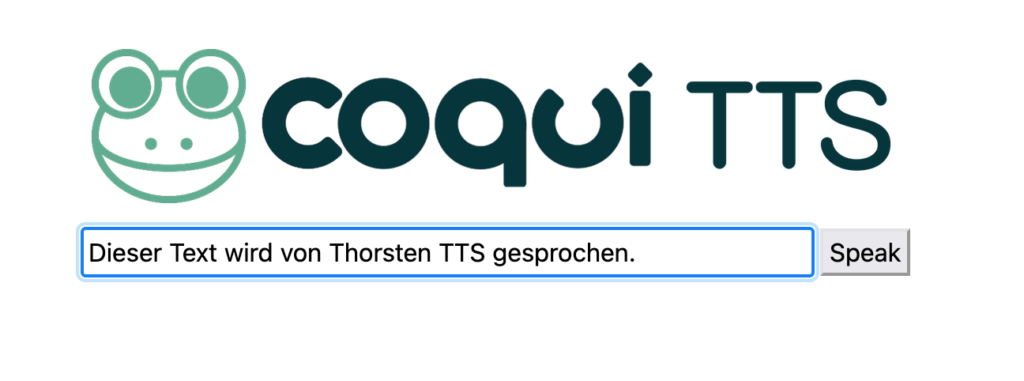
You can use this simple web front end to generate sentences and save them as audio files. Please end each text with a typical punctuation mark such as a period, question mark or exclamation mark. Otherwise, strange results can occur.
Create voice with cURL (API Get-Request)
The web frontend is good for creating and experimenting with test sentences. But if you want to build TTS into your use case, a simple API call is a good idea. You can do this with cURL, for example.
curl -o output.wav http://localhost:5002/api/tts?text=Hallo.output.wav will contain the spoken audio as wave file.
Using cTTS Python module for easy integration in Python apps
For integrating Thorsten Voice in a Python app you can easily use my cTTS Modul .
pip install cttsFollowing snipplet shows a simple usage.
from ctts import cTTS
cTTS.synthesizeToFile("output.wav", "Das ist ein Test.")